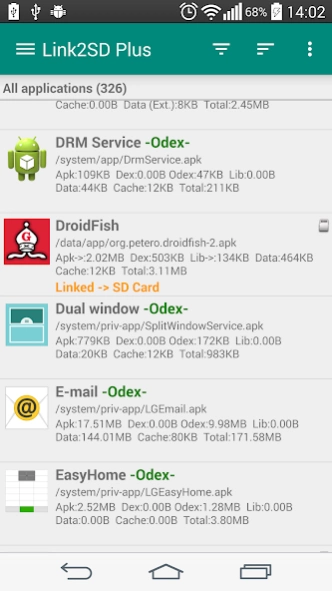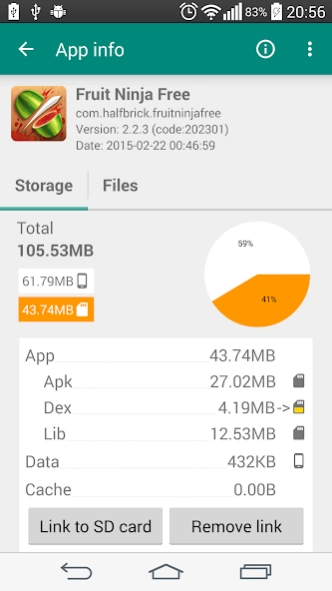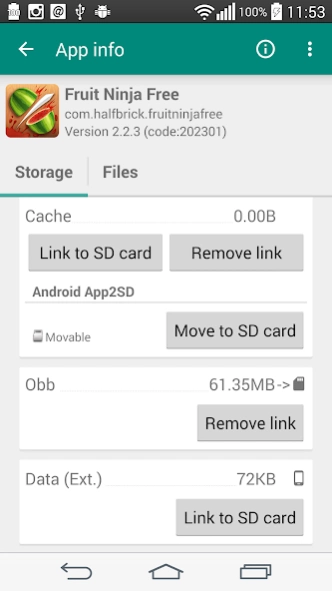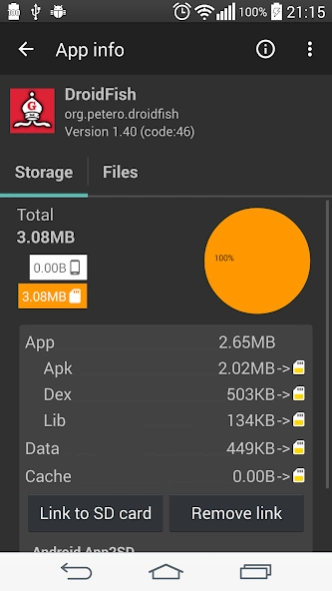Link2SD Plus 1.1
Paid Version
Publisher Description
Link2SD Plus - Updates Link2SD to Plus, removes ads & unlocks features. Requires the Link2SD.
✚✚✚✚ Plus key for Link2SD ✚✚✚✚
This app is a license key only, requeries the Link2SD (free) app and turns it into Plus edition, removes ads and unlocks additional features. You will see "Link2SD Plus" on the title in Link2SD (free) app.
Plus features added
✔ Links internal data directory of apps to SD card
You need to use a non-FAT file system (ext2, ext3, ext4 or f2fs) on your 2nd partition. Because the FAT file system (FAT16, FAT32 or exFAT) does not support UNIX file ownership or permissions and causes a security breakdown of app's private files.
✔ Links external data and obb folders of apps and games to SD card
✔ Links dex files of the system apps to SD card
✔ Auto clear cache service
✔ Removes ads from Link2SD
**** Note for old Link2SD Plus users ****
Due to a problem with Google Play the package name of the app has changed and published as a new app.
It is the same as the old one, you can continue to use old version. You can reinstall the old version from .
**** Support & Upgrades / Reinstalls ****
● Keep "Link2SD Plus" installed and do not freeze (disable) it.
● Link2SD Plus purchase is per Google account for purchases on Play Store, all upgrades and reinstalls are free.
● menu="">
If you're getting license error
This is reported in the following cases:
● Play Store app not loaded. Please start Play Store app and wait until it fully loads start page. Play Store app can fail to load, for example, during its self-updating. Please wait until it fully loads, then start Link2SD again
● internet connection is not available/unstable or Play Store app/services are blocked from internet. It requires a network connection for the first license check. But then you can go offline for a period of time before requiring another license check. Caching is enabled for license check.
● Link2SD Plus is in fact not licensed/order is incomplete/refunded/canceled. Please open your transactions in "wallet.google.com" and check your Link2SD Plus status is "Complete"
● menu="">
● too much requests from apps to Play servers for license check. Please try again later (in 10 minutes)
● (Android 2.x) background data is disabled
To resolve this issue:
1. uninstall Link2SD and Link2SD Plus then reboot
2. ensure you have internet connection on the device up and stable
3. install Link2SD and Link2SD Plus from Google Play Store app. Reinstalls to the same account are free. (Installing from the APK won't resolve the issue)
4. you may need start/wait a bit/exit Link2SD Plus a few times to reload license state.
5. if it didn't help, clear data of Google Play Store and Google Play services and reboot
If you're getting “insufficient storage available” error when installing Link2SD Plus even you have enough free space
To resolve this issue:
1. "Clear all app cache" within Link2SD
2. set "install location" to automatic within Link2SD settings and reboot
3. if it didn't help, clear data of Google Play Store and Google Play Services and reboot
About Link2SD Plus
Link2SD Plus is a paid app for Android published in the System Maintenance list of apps, part of System Utilities.
The company that develops Link2SD Plus is Bülent Akpınar. The latest version released by its developer is 1.1.
To install Link2SD Plus on your Android device, just click the green Continue To App button above to start the installation process. The app is listed on our website since 2015-01-02 and was downloaded 36 times. We have already checked if the download link is safe, however for your own protection we recommend that you scan the downloaded app with your antivirus. Your antivirus may detect the Link2SD Plus as malware as malware if the download link to com.buak.link2sdplus is broken.
How to install Link2SD Plus on your Android device:
- Click on the Continue To App button on our website. This will redirect you to Google Play.
- Once the Link2SD Plus is shown in the Google Play listing of your Android device, you can start its download and installation. Tap on the Install button located below the search bar and to the right of the app icon.
- A pop-up window with the permissions required by Link2SD Plus will be shown. Click on Accept to continue the process.
- Link2SD Plus will be downloaded onto your device, displaying a progress. Once the download completes, the installation will start and you'll get a notification after the installation is finished.